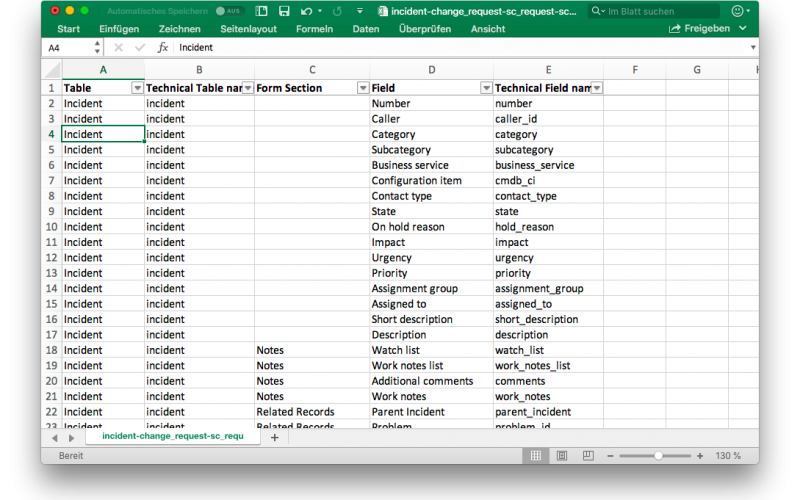In my role as a ServiceNow® Architect, my job is not only to ensure quality, modularity/reusability, maintainability in ServiceNow® Implementations but also to provide adequate information to Subject Matter Experts (SMEs) to support decisions, project reports, or a redesign or next iteration of processes.
One of a recurring task is to provide forms for redesign (e.g. in the course of a CMDB or Incident iteration). This often is requested in the form of lists where each owner of a form / (CI) class is able to mark fields to be removed or added or logic has to be changed.
For that reason, I created a processor which is able to directly export Forms as Microsoft® Excel compatible CSVs (semi-colon separated instead of comma separated).
You can simply call it like:
export_form.do?sysparm_tables=<comma-separated list of technical table names>&sysparm_view=<view name>&sysparm_language=<language>
While giving the view and language is optional, the tables are (of course) a mandatory parameter. If no view is given, it defaults to “Default view” and if no language is given, it defaults to the current user’s session language.
Therefor this little tool is very versatile but yet easy to use and handy.
Download
You can download the processor as an XML unload here.
It works with almost all forms — forms need to have an entry in sys_ui_form. This is the case for all customized forms, cmdb forms, incident, problem, change_request, but task and sc_request are an exception if out-of-the-box.